【Affinity DesignerのUIはMacとiPadで違う】OS違い 画面サイズ違い
今回の「Affinity Designer」についての記事は、パソコンとしての「Mac」とタブレットとしての「iPad」でユーザーインターフェイス「UI」が微妙に違うことを紹介します。
まずはわたしが使っている「Macbook Pro」と「iPad Pro」のメニュー、ツール等の画面構成「UI」を写真で御覧ください。
上が「Macbook Pro」、下が「iPad Pro」です。
画面は「Macbook Pro」が15インチ、「iPad Pro」が9.7インチ。
サイズの違いがあるのでしょうが、表示されるメニューやツール、スタジオの構成が違います。やはり、「Macbook Pro」のほうが表示内容が多いです。
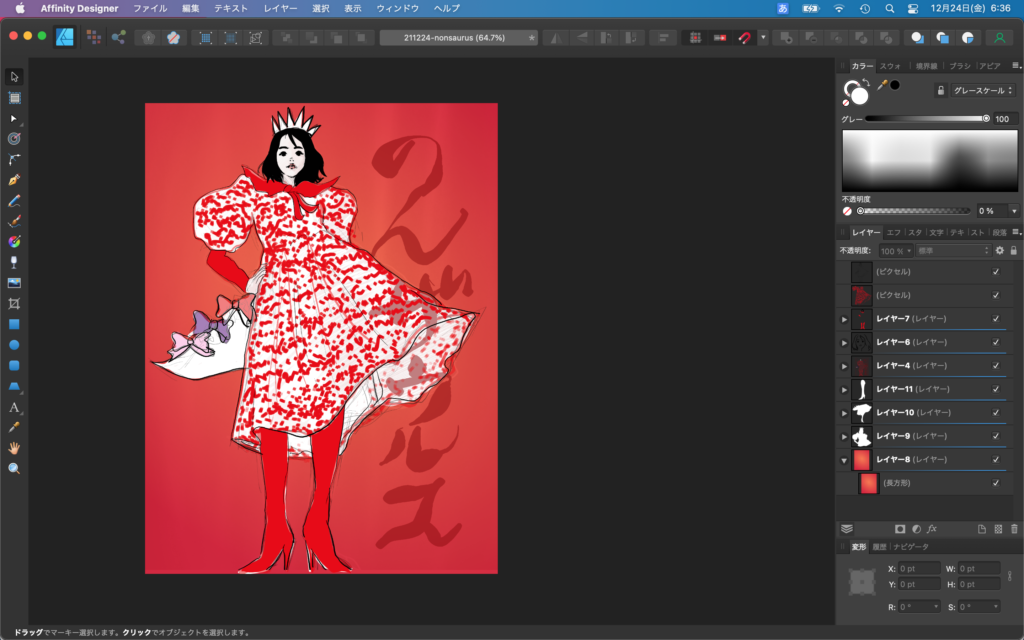
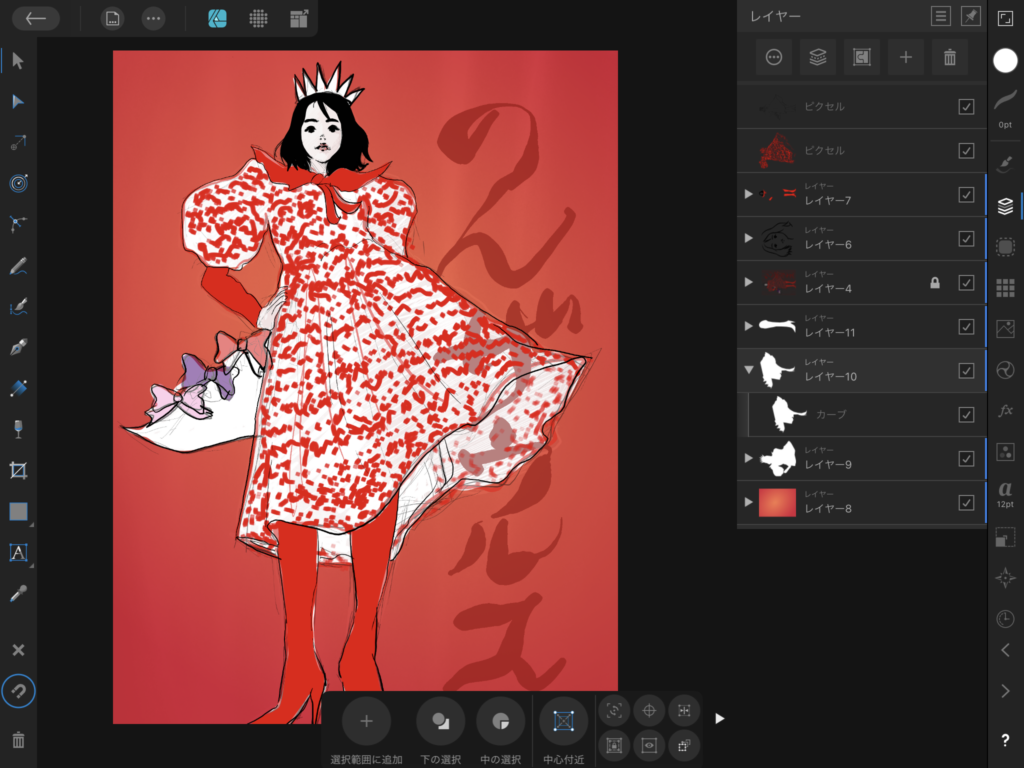
その代わり「iPad Pro」では、右下の「?」マークを押すと、アイコン名が表示されて、初心者には優しくなっています。ただ中央下のメニューには表示されません。
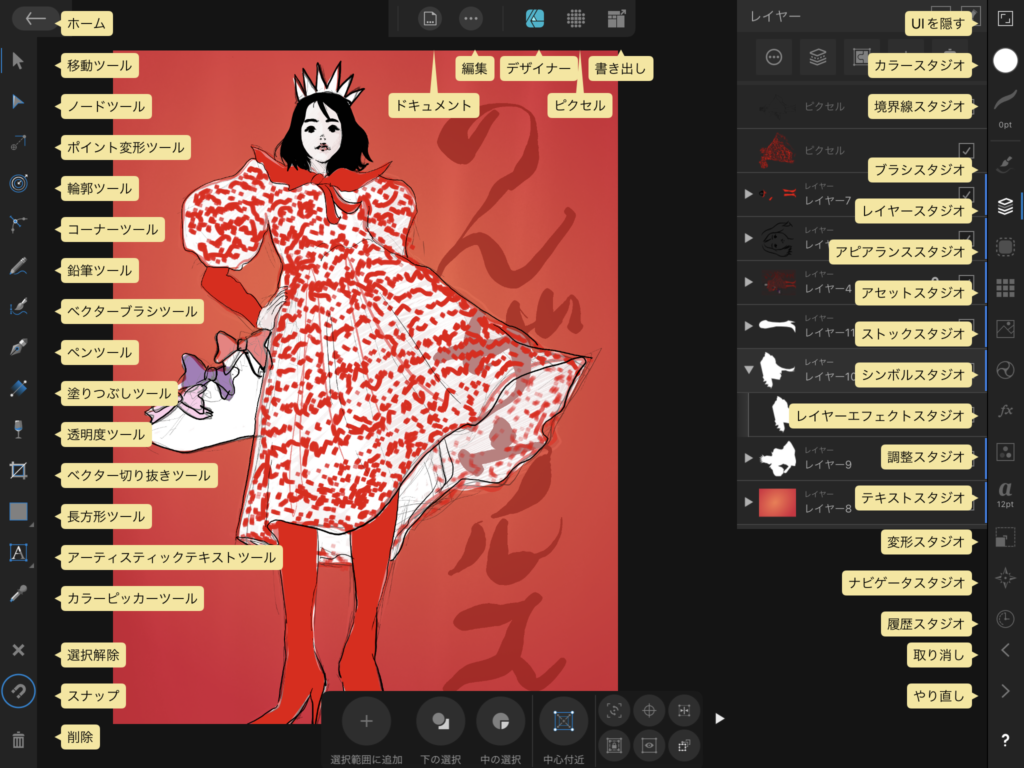
他の記事でも感想を述べていたように、Adobe系のUIとは似ているようで違うので、慣れるのに時間がかかっています。サクサク動くところは非常に気に入っているので、なんとか使いこなしたいです。
「ノードツール」や「カーブ」といったものの概念や、レイヤーの構成も理解できると格段にスピードアップ出来そうなので、ひとつひとつクリアしていきたいと思います。
Thank you for comment from ArtistWrightᵍᵐ
なんとロンドン在住のPhotographer、Designer、YoutunerのArtistWrightᵍᵐさんからコメントをいただきました。なんとAffinity Designerの使い方説明を動画でアップされている方でした。即フォローして見させていただきました。
すごくわかりやすい英語と、ひとつひとつの工程を丁寧に説明されているので、なんとか理解して前進していきたいと思います。
最後にありがたいコメントまで頂いてて感激です。
ArtistWrightᵍᵐ@artistwrightuk返信先: @HakuM35さん
Thank you for the kind comment and follow I appreciate it. I do love using Affinity Designer, and way prefer it over Adobe. Many people still use Adobe as it’s ‘the industry standard’ but with time you never know. Its growing in popularity. You have some good work btw!
親切なコメントをありがとう、そしてフォローしてくれてありがとう。私はAffinityDesignerを使うのが大好きで、Adobeよりもずっと好きです。多くの人々は今でもアドビを「業界標準」として使用していますが、時間が経つにつれてあなたは決して知りません。その人気が高まっています。ところで、良い仕事があります!
最後は 「ところでいい作品があるね。」だと思います笑
頑張ります!ADOBEの独占はある意味進歩の停滞を招き兼ねないと思います。
だから、好ライバルが必要で、切磋琢磨するからいいんだと思います。
どこの世界でも。
未経験から4ヶ月で副業デザイナーを目指しませんか?【SHElikes】デザイナー転職




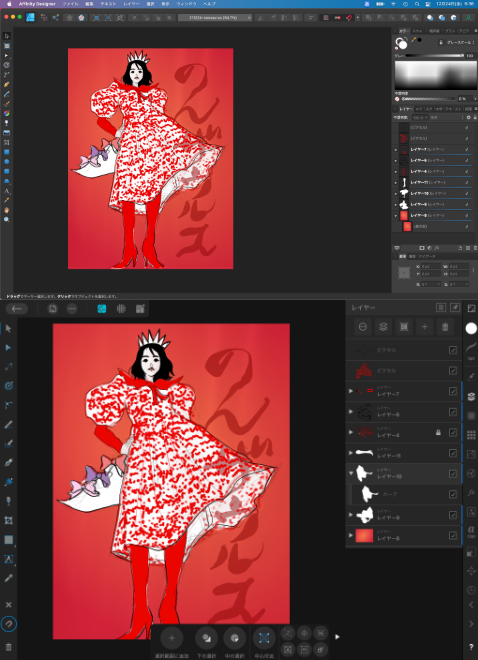





コメント